When you are ready to pursue training for accessibility, there are several options available to you. We’ve provided several below for you and your team to review.

Webaim is located in Logan, Utah. WebAim is an accessibility leader, offering training at their location as well as arranging training at your location.
WebAim’s online Document Accessibility Course covers making documents accessible. Details are below.
- Register: Webaim.org/training
- Website: WebAim.org
- Phone: 435-797-7024
- Email: Jared Smith: ja***@****im.org
In Person Training
- When: Scheduled throughout the year. Check their website for the next training dates and costs
- Where: Virtual – Utah State University, Logan, UT
What you’ll learn
- This training session will teach everything from basic web accessibility principles to advanced accessibility techniques.
- Learn what you need to know to ensure that your web site meets legal guidelines and international standards.
- This training is primarily suited for web developers, though it will be valuable for designers, program managers, quality assurance experts, or anyone interested in gaining a deep understanding of web accessibility. A basic understanding of HTML is recommended.
- Includes Document Accessibility Training (Word, PowerPoint and PDF)
At Your Location Training:
WebAIM has provided onsite training for hundreds of organizations throughout the world. From one-hour presentations on the principles of web accessibility to two days of in-depth, comprehensive training, we can custom-build a training to fit your needs and budget. Standard onsite training sessions last one or two full days.
Document Accessibility Course
WebAim provides a four-week independent-study, video based, online course on creating accessible documents in Word, PowerPoint, and PDFs. A Certificate of Competition is awarded for those who pass the quizzes and exams.
- When: Course is open at various times. Check WebAim website for upcoming dates and costs.
- Register: webaim.org/training/docs

Lynda.com offers several accessibility courses. Most are at the entry level and are 1.5 to 3 hours long. All are online and recorded to be done at your own pace.
Courses Available:
- Accessibility for Web Design
- UX Foundations: Accessibility
- Advanced Accessibility PDFs
- Acrobat DC: Creating Accessible PDFs
- WordPress Accessibility
- Using Accessibility in WordPress

In this course, you’ll learn about the standards in place to guide developers in creating a web that is accessible to all users as well as techniques to help bring your projects up to those standards. All are online and recorded to be done at your own pace.
Course: Website Accessibility Compliance
What you’ll learn
- Accessibility at a Glance
- Non-Visual Desktop Access
- WCAG 2.0
- Semantic HTML
- WAI-ARIA
- Testing for Accessibility
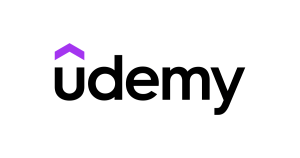
- Introduction to UX Design for Accessibility and WCAG 2.0
A concise guide to meeting WCAG standards from a UX perspective - Web Accessibility: Learn Best Practices Tools & Techniques
Learn simple steps to ensure you aren’t alienating large groups of users due to poor accessibility. - Accessibility Codes and Laws – an Overview
Introduction to federal laws, guidelines, and state codes regarding accessibility

View PDF of Training Courses Recommended Get ADA Accessible
Creating Accessible Content course from Get ADA Accessible
Virtual, self-paced course.
After completing this course, you will:
- Know various assistive technologies your users may be using.
- Know how accessible technologies utilize the accessibility features you add to your content.
- Determine if an image needs alternative text, and if so, the best alternative text to provide based on the image’s purpose.
- Verify if color contrast ratios meet WCAG guidelines.
- Add an appropriate heading structure to your content.
- Know how to format hyperlinks and tables for accessibility.
- Verify the reading order of your content is correct.
- Identify considerations for making content keyboard accessible.
- Generate appropriate closed captions and audio descriptions.
Contact us should you have any questions or need digital accessibility assistance.
