Have you received a letter of intent to sue, an offer for a settlement or in a full blown lawsuit?
If you have received a letter of intent to sue and/or an offer for a settlement, then your biggest concern right now is getting your website accessible so it meets the WCAG guidelines and you can move on past the ADA lawsuit and keep doing what you do best – running your business.
Our job is to put your mind at ease knowing you’re working with the best team available to help you do just that.
Breath easy knowing you have an accessibility team you can count on, keeping in contact each step of the path to accessibility and help you maintain your website’s accessibility status.
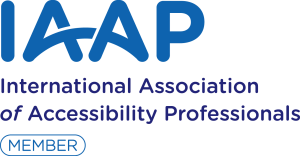
If you are in a lawsuit or have received a demand letter, you're not alone.
The total number of lawsuits filed in federal courts which alleged that plaintiffs with a disability could not use websites because they were not designed to be accessible and/or work with assistive technologies in 2021 was 2,895–372 more than 2020. This is a 14% increase of lawsuits in 2021 and exceeds the 12% increase that happened in 2020. Source: ADATitleIII.com
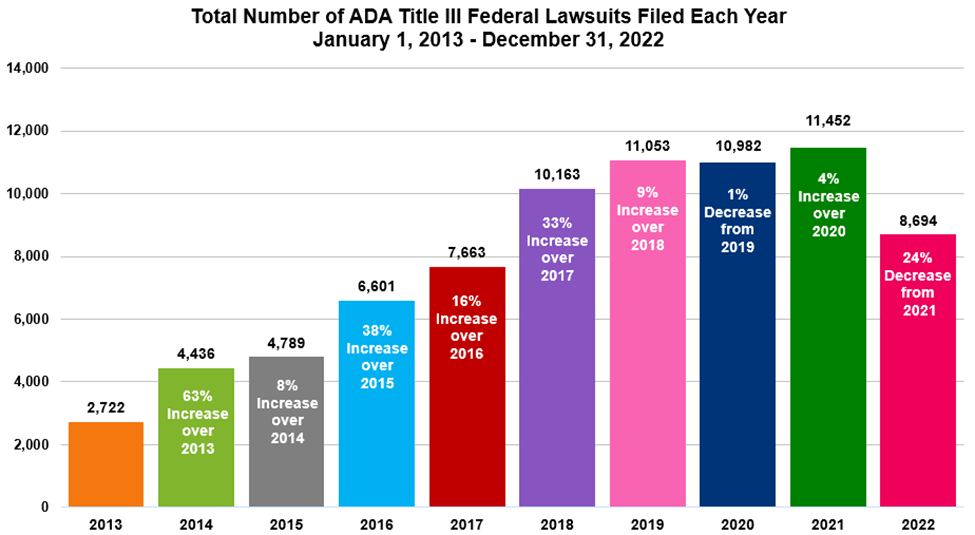
We’ve talked to many businesses, hospitality website owners, e-commerce website owners who were as shocked as you probably are. They didn’t even realize they were not following the ADA law – same law that applies to buildings – Title III of the ADA for public accommodations. So now, the scramble begins to learn more and find a solution to a problem they didn’t know they had.
A few of the questions we have received about ADA and accessibility are below.
If I just add alt tags to images, will that make my website accessible?
Alt tags on images is a small part of accessibility. Knowing which images require them, which ones should not have alt. WCAG 2.2 is the International standard for ADA, and Section 508 and has over 50 requirements to be met.
Can an accessible website still look appealing?
Of course! A lot of what is needed for a website to be accessible is done behind the scenes. There are things your designer should be aware of when making color and text choices so there is enough contrast. But for the most part, unless a person is utilizing the accessibility features, the changes will not be seen by those who are not using assistive technologies.
Our developer doesn’t know WCAG 2.1 guidelines or how to implement them, can you help our team?
WCAG 2.2 has over 50 standards in four sections – Perceivable, Operable, Understandable and Robust. There are four different levels of compliance, A, AA, and AAA. It’s a huge amount of specialized knowledge needed. Most developers we’ve talked to do not have the needed knowledge nor time to learn it all.
Most agencies don’t want to add the overhead of having an accessibility expert on staff and would rather partner with an accessibility expert who can work with their design and development team providing auditing and reporting on the accessibility errors on the website and providing the needed code to remediate the website errors. We also provide accessible document and video remediation.
Is an accessibility plugins and overlays all I need?
Automated scan tools and accessibility overlay tools are great tools to start with. To fully audit and be fully accessible, a manual audit using the assistive devices disabled persons use, such as a JAWS screen reader, must be performed. This reviews the use of the website for those who only use a keyboard, or voiceover, head and mouth pointers or other assistive devices. Additionally, documents such as PDFs must be accessible. A manual audit of the documents is required. There are other requirements to be met such as adding your accessibility policy to your website and a way for those who have an accessibility complaint to contact you.
Disabled people are not part of our target audience. Why should I be concerned?
There are over 60 million people in the United States who have a disability. They are spending over $15 billion on products and services across the Internet. The chances that yours is one of these is pretty high. A study shows that 71% of disabled customers with access needs will click off a website they find difficult to use. Show them you value them and their business by providing barrier-free website experience.
I don’t have a storefront, just a website. Do the ADA laws apply?
The ADA defines a website as operating “a place of public accommodation.” There are 12 different types of public accommodations this statue lists but the one that encompasses most websites is “other sales or rental establishment.” When the Act was passed in 1988 and signed into law in 1999, the Internet was not what it is today.
If you have a brick and mortar store, your website is an extension of that store and so are the requirements. For those who do not, you’re still under the ADA because of the way the guidelines were originally written to include reasonable accommodation. The lawsuit against Blue Apron.com and NetFlix illustrates this ruling.
We can work with you or your internal IT team and your legal counsel to make sure that all stakeholders understand the requirements of full digital inclusion under the ADA laws and Section 504/508.
CONTACT US
Learn what the next course of action to take to assist you with your ADA Website Accessibilty Demand Letter or legal lawsuit. Choose a convenient time to discuss your situation or email us using the form below.
Contact GET ADA Accessible
"*" indicates required fields
Schedule A Time To talk
Our accessibility team is here to help you every step of the way.

