How to Test Website Accessibility is the first step to ensuring your website complies with two primary laws: the Americans with Disabilities Act (ADA) and the Rehabilitation Act. These regulations require organizations of all sizes to ensure their websites are accessible to people with disabilities. Failing to comply puts your business at risk—not only from a legal standpoint but also in terms of brand reputation and customer trust. Learning how to test website accessibility can help you uncover hidden barriers that may be preventing full access to your site. Many automated tools make it easier to get started with how to test website accessibility. A proper audit often includes both manual and automated methods—both of which are essential in how to test website accessibility effectively. If you’re unsure how to test website accessibility, consider hiring an expert to perform a full compliance audit.
Understanding the ADA and the Rehabilitation Act
The ADA prohibits discrimination based on disability and applies broadly to public and private entities. Title III of the ADA specifically addresses public accommodations, which includes websites. This means that any business that offers goods or services to the public must ensure that its digital content is accessible to all users.
The Rehabilitation Act, especially Sections 504 and 508, applies to federally funded programs and federal agencies. Section 508 mandates that federal agencies make their electronic and information technology accessible to people with disabilities. Learn more about Section 504 and 508 here.
Why Website Accessibility Matters
More than 61 million adults in the U.S. live with a disability. Accessible websites ensure that these users can engage with your content, purchase products, and complete forms just like everyone else. Beyond compliance, it’s simply good business: accessible sites perform better in search rankings, improve user experience, and reach a broader audience.
Common Website Accessibility Violations
- Missing or improper use of alt text for images
- Insufficient color contrast between text and backgrounds
- Unlabeled form fields and buttons
- Keyboard-only navigation not supported
- Videos lacking captions or transcripts
- Improper use of heading structure (H1-H6)
These issues create barriers for users who rely on assistive technologies and screen readers. An accessibility audit can uncover these violations before they become legal liabilities.
Legal Cases That Shaped ADA Website Enforcement
Many organizations have learned the hard way that ignoring digital accessibility can result in costly legal consequences.
Target Corporation set a major precedent in 2008 when it settled a class action lawsuit brought by the National Federation of the Blind for $6 million. The lawsuit alleged that Target’s website was not accessible to blind users relying on screen readers. In addition to the settlement, the company paid approximately $3.7 million in attorney’s fees and worked with the NFB to improve its digital accessibility. This case confirmed that commercial websites are subject to ADA Title III as places of public accommodation.
H&R Block entered into a consent decree with the U.S. Department of Justice and the National Federation of the Blind in 2014 after being sued for website and mobile app accessibility violations. While the company did not admit liability, it agreed to pay $100,000 in penalties and committed to updating its digital platforms to meet WCAG 2.0 AA standards by 2016. It also implemented formal accessibility policies and hired a web accessibility coordinator.
Miami University settled a high-profile case with student Aleeha Dudley in 2016 after she filed a lawsuit under Title II of the ADA. She alleged that the university’s learning platforms were incompatible with her screen reader. The settlement included $108,000 for educational expenses, $102,000 for pain and suffering, and repayment of up to $50,000 in student loans. The university also agreed to a comprehensive technology overhaul to comply with WCAG 2.0 AA standards and improve procurement and training practices.
These cases demonstrate that no industry is exempt—from retail to finance to education. Proactively addressing web accessibility not only mitigates legal risk but also opens your digital doors to a broader audience.
Penalties for Non-Compliance
Violations can result in:
- Fines up to $55,000 for the first offense and $110,000 for subsequent violations
- Lawsuits from individuals or advocacy organizations
- Loss of federal funding (for public institutions)
- Negative media coverage and brand damage
Increased scrutiny by the U.S. Department of Education’s Office for Civil Rights (OCR) has led to a growing number of investigations, especially among schools and universities.
Steps to Achieve ADA Website Compliance
Getting compliant doesn’t have to be overwhelming. Here’s a phased approach you can follow:
- Audit Your Site: Conduct a full ADA website audit to identify current accessibility issues. Learn how with our ADA website audit guide.
- Prioritize Critical Fixes: Address items that affect navigation and communication first—such as alt text, navigation structure, and keyboard controls.
- Adopt an Accessibility Policy: Create an internal policy for maintaining accessible design and code practices.
- Train Your Team: Offer accessibility training to designers, developers, and content managers. See our training options.
- Monitor Continuously: Make accessibility part of your ongoing QA and content updates.
The Role of WCAG in Legal Compliance
The Web Content Accessibility Guidelines (WCAG) set the technical standard for ADA compliance. The most recent version, WCAG 2.1, includes success criteria under four principles: Perceivable, Operable, Understandable, and Robust (POUR). Many legal settlements cite WCAG 2.1 AA as the baseline.
To better understand how WCAG works and how to meet its requirements, read our detailed post on the WCAG Accessibility Guide.
Tools and Resources for Accessibility Testing
Here are a few tools you can use to test your site:
- WAVE: Visual feedback tool from WebAIM for evaluating accessibility issues.
- axe DevTools: A browser extension that helps developers test accessibility on the fly.
- NVDA or JAWS: Screen readers that simulate real-world experiences for blind users.
- Color Contrast Analyzer: Ensures text meets minimum contrast ratios.
We compiled a full list of trusted tools and tutorials in our accessibility tools and resources post.
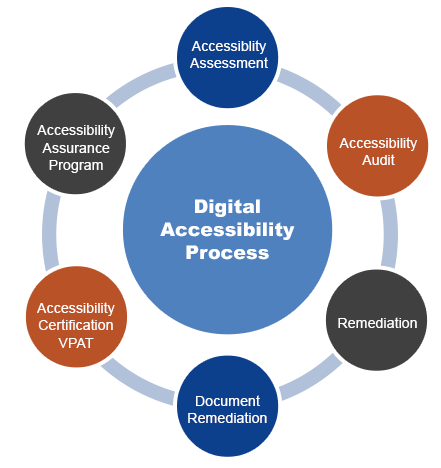
Frequently Asked Questions
Yes. Any business with a public-facing website is subject to Title III of the ADA.
The best way is to perform a manual audit using WCAG 2.1 standards. Our ADA Compliance Checklist is a great place to start.
Don’t ignore it. Contact your attorney and take immediate action to begin remediation. You can also reference our guide on what to do if you’re hit with an ADA website lawsuit.
Overlays often fail to meet full compliance. Real accessibility involves your site’s code, structure, and content—automated tools alone are not sufficient.
Final Thoughts
Now that you understand how to test website accessibility effectively, you can implement improvements that benefit all users—and protect your business from compliance risk.
Whether you manage a large university or a local bakery, ADA website compliance is no longer optional. With litigation on the rise and digital access now a civil right, proactive compliance is the safest, most ethical choice. The good news? You don’t have to do it alone.
Contact our team to schedule an accessibility audit or consultation. We’ll help you protect your business, improve your site, and serve all your visitors better.
